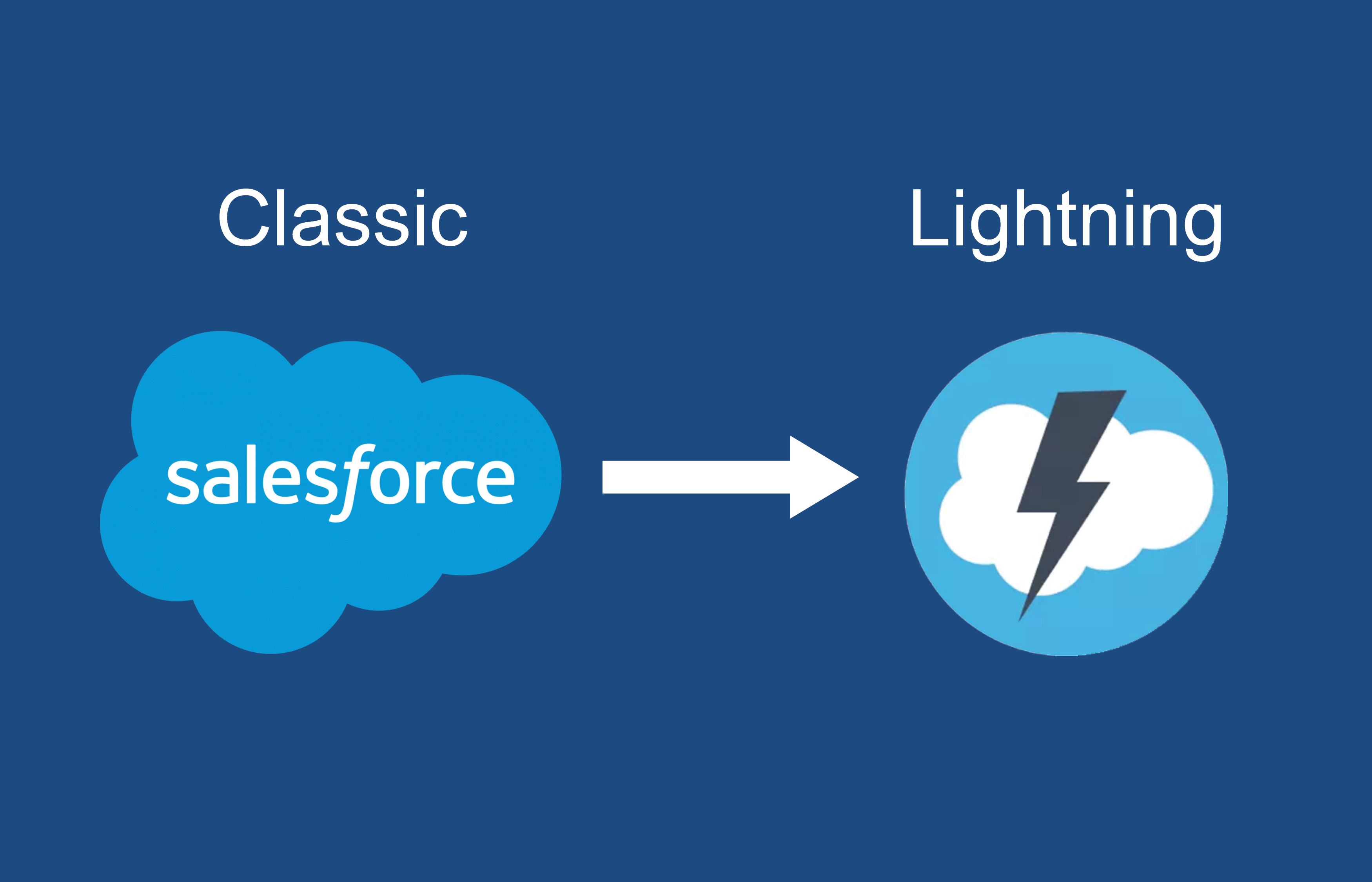The Salesforces’ Lightning Experience is latest advancement to deliver an excellent user experience that drives end user adoption and increases efficiency. Though Lightning has been around for a few years, the advanced version is the most robust yet and is surely to replace Salesforce Classic in all the organizations in a few years.
What is Salesforce Lightning?
Salesforce’s Lightning Platform, also known as the Lightning Experience, is the most recent version released by Salesforce. Compared to Salesforce Classic, Lightning offers administrators and consultants an extensive toolset to customize the look, feel, functionality, and automation of a Salesforce without disturbing your current data or your system design.
Lightning will mean different things to different users. For Salesforce end-users, it will represent the new user interface, the “Lightning Experience” For developers and admin, it will refer to development framework and the “Lightning Framework” “Lightning Design System” for styling Lightning apps. Rather than being an only enhancing update, it brings several major benefits, including:
Advanced User Interface and User Experience
The graphical change in the UI between Classic and lightning seems right away. Lightning appearance is much more modern, and the steady design across devices makes for a smoother user experience.
Lightning component library
The Lightning component is the place you begin with for any custom development of the Lightning UI for your organization. There are several ready to use as-is pre-built components by Salesforce or as a starting point for something more forward-looking.
Flexibility of Lightning record pages
In Lightning, the record pages are a collection of Lightning components and can be created with no trouble or customised to suit your requirements. If the standard record pages are not enough for your requirements, you can easily use the Lightning App Builder to change them or create a new.
Lightning App Builder
One of the major benefits of Lightning is the Lightning App Builder, which lets you to use point and click functionality to create custom pages for Salesforce mobile app and Lightning Experience.
Third-party apps on AppExchange
The best part of Lightning App Builder is its extended capability to directly add third-party components from the AppExchange within the builder, letting for much faster development.

What is Salesforce Classic?
Salesforce Classic is the traditional CRM platform that is currently no longer in active development. But it continues to be supported by Salesforce, and the end date of Classic has not yet been announced; and also, no new features will be added, and users are constantly encouraged to switch to Lightning.
So with all of the new competencies that come with Lightning, what are some of the reasons a company might be unsure of switching to Lightning?

User struggle to migration
Some organizations, particularly those with a large Salesforce user base, maybe hesitant about switching to Lightning. Long-time users may feel easy with Salesforce Classic the way of working, and for companies with hundreds or even thousands of employees using it, the view of re-training them in Lightning is maybe very daunting.
Classic, for some users at least, still works faster
Although there have been major enhancements to the loading times with Lightning, Salesforce user communities are still filled with many cases of users wishing to stay with Classic because of slow page loading speed. While many updates made to Lightning, it is possible to accept that this will become less of an issue with each round of future enhancements.
Legacy code/Visualforce pages.
Some companies might have made significant investments in custom code according to their needs on Visualforce pages that are not yet suitable with Lightning or require considerable upgrade work.
Lightning – Everything in One Place
As discussed earlier, the key benefit to Lightning is its improved user experience; early reports point out higher levels of user acceptance and satisfaction for Lightning vs Classic Salesforce. From an administrative viewpoint, Lightning also offers more design flexibility than Classic. Classic only allows only two columns of fields on each page, whereas Lightning permits you to select from a large set of pre-built templates with multiple page layouts; if you are not satisfied with those options, you can create your template in few easy steps.
Lightning also offers a 360-degree view of customer data and this is an additional key benefit. For instance, you could look at an Account page for a client and see the following from a single page:
- All company contacts
- Closed business
- Ongoing projects
- Open opportunities
- Referrals they’ve given you
- Products they’ve installed
This single page view makes it easier to drive results from customer data which will help you make important decisions.
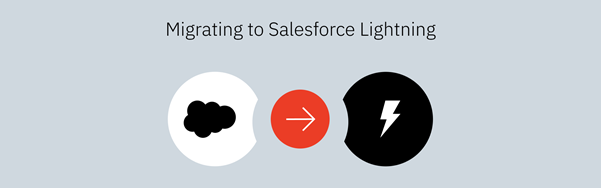
Think Before You Migrate
If you’re planning to switch to Lightning, there are a few things you should do before you get started. Take Salesforce’s Lightning Experience Readiness Check to understand whether your company is ready for a migration. The Readiness Check assesses your existing UX, issues a general report that gives an overview of the advantages Lightning can offer your business, and finds possible compatibility issues. This report will help you putting a complete Lightning development strategy.
Subsequently, build a testing strategy, make changes to your system in a sandbox environment, and request key users to do quality assurance tests to the system within that environment. Firstly, consider your UI design before implementing Lightning, with all the new features and customization options the Lightning Experience offers. Think wisely about how individual team members will interact with the system, which features they’ll need, and how they’ll use those features.
Finally, consider associating with a Salesforce partner to achieve your migration. Even though it’s possible to switch from Classic to Lightning by yourself and without prior experience, issues are more likely to rise, mainly when rewriting third-party app queries. TDATG, in specific, has vast knowledge helping clients migrate to Lightning — indeed, we represented many early adopters in helping shape the direction of their Lightning implementation. We started to work with Lightning back when many other Salesforce partners were still doubtful of its capabilities. Thus, we’re much practised in Lightning development. A technical consultant will work with you from day one till we successfully deliver the most accurate insights; at TDATG, we can ensure that we make migration very smooth and easy.
If you’d like to learn more about TDATG or our Salesforce Classic to Lightning Experience migration service, contact us.